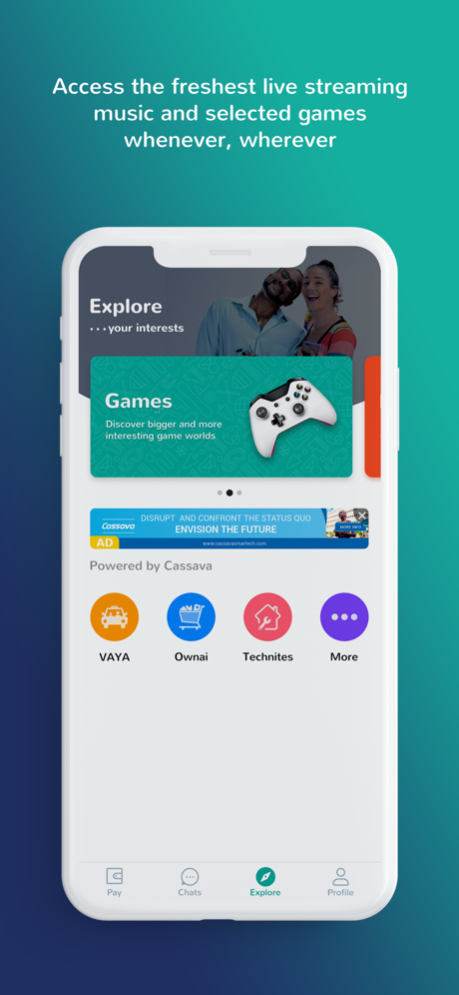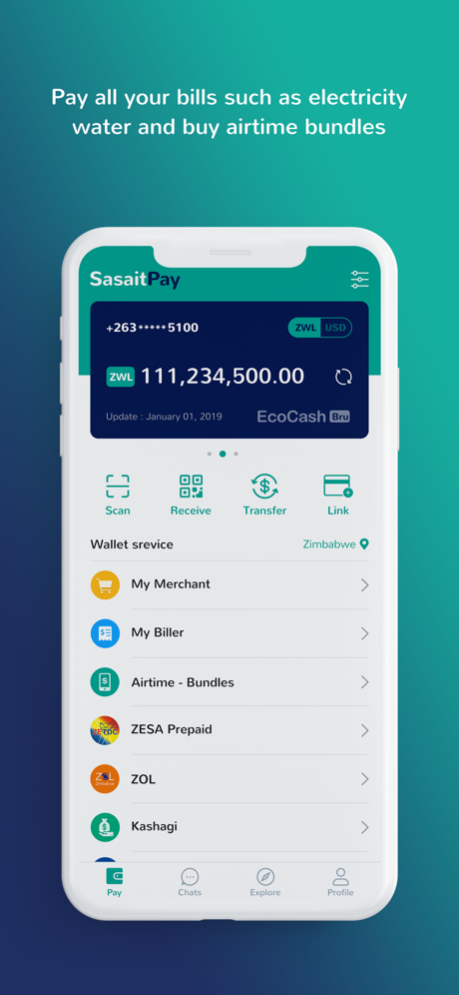SASAI 2.9.32
Continue to app
Free Version
Publisher Description
Revised and more personalized invite message;
Improved delivery of notifications;
Optimized phone book contacts and search;
Improved voice call quality and completion rate, including resolution of calls not ringing and missed calls;
Addition of localised services found under the Explore section. Click an explore category and see service providers that you are familiar with;
Addition of 25 languages which include Afrikaans, Xhosa, Sotho, Zulu, Amharic, Arabic, Gujarati, Hausa, Igbo, Yoruba, Hebrew, Hindi, Ndebele, Shona, Nyanja, Portuguese, Somali, Spanish, Swahili, Setswana Bangla, Malagasy, Urdu, Sindihi and Oshiwambo. This is in addition to the existing English, French and Chinese.
Additional Remittance corridors. Sasai users can now send money from UK/EU to Nigeria, Kenya, Democratic Republic of Congo, Namibia, South Africa, Malawi, Bangladesh, India, Pakistan and Zimbabwe (only corridor existing before) and from South Africa to Nigeria, Kenya, Democratic Republic of Congo, Namibia, South Africa, Malawi, Bangladesh, India, Pakistan and Zimbabwe (only corridor existing before).
Sep 13, 2022
Version 2.9.32
About SASAI
SASAI is a free app for iOS published in the Chat & Instant Messaging list of apps, part of Communications.
The company that develops SASAI is Sasai Fintech Limited. The latest version released by its developer is 2.9.32.
To install SASAI on your iOS device, just click the green Continue To App button above to start the installation process. The app is listed on our website since 2022-09-13 and was downloaded 0 times. We have already checked if the download link is safe, however for your own protection we recommend that you scan the downloaded app with your antivirus. Your antivirus may detect the SASAI as malware if the download link is broken.
How to install SASAI on your iOS device:
- Click on the Continue To App button on our website. This will redirect you to the App Store.
- Once the SASAI is shown in the iTunes listing of your iOS device, you can start its download and installation. Tap on the GET button to the right of the app to start downloading it.
- If you are not logged-in the iOS appstore app, you'll be prompted for your your Apple ID and/or password.
- After SASAI is downloaded, you'll see an INSTALL button to the right. Tap on it to start the actual installation of the iOS app.
- Once installation is finished you can tap on the OPEN button to start it. Its icon will also be added to your device home screen.